Don’t know how to log into WordPress? Forgot your password and don’t know how to reset it? Or do you have another problem with access to WordPress? This page will give you answers to the troubles you are having with entering your website application.
There are multiple reasons why you cannot log in, even though you could until recently. In the text we discuss the most common causes and try to give you advice on how you can resolve the situation.
Table of Contents
How do I access the site administration?
The address must be /wp-admin, e.g. https:// yourexamplesite.com/wp-admin/. This section is used to control the resulting website and is WordPress itself. That’s where you want to go.
Where is the login form?
All users log in the same way. If you don’t have the security plugin installed, log in at the standard https://www. yourexamplesite.com/wp-login.php. If you have a security plugin enabled, the address may be changed and cannot be guessed.
WordPress login page
The ordinary WordPress, which has no protection, displays a login form on the https://www. yourexamplesite.com/wp-login.php site. WordPress administration (the entire application, i.e. WordPress itself) is available at https://www. yourexamplesite.com/wp-admin/.
So click in the address bar and type, after the .com/, either wp-admin or wp-login.php (which is longer and harder to type). If you have a site at www. brandnewshoes.com/, then you can log into the site at www. brandnewshoes.com/wp-admin or www. brandnewshoes.com/wp-login.php.
What should I enter to log into WordPress?
The username you chose when you installed WordPress can be found in your email. You can use the username or email address you entered during installation to log in to the WordPress administration. You cannot easily change your username. If you want to modify it, ask your WordPress administrator.
How do I reset my WordPress password?
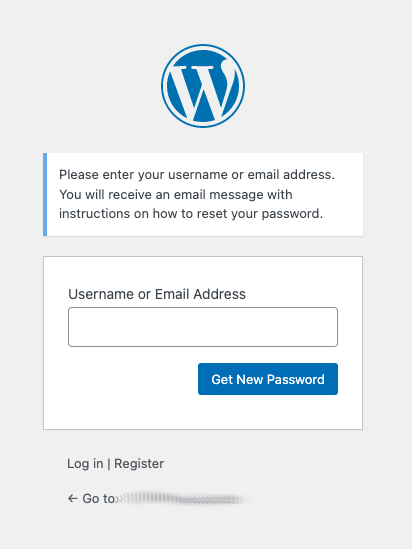
If you have forgotten your WordPress password, there is a Lost your password? link on the login form page that will allow you to change your password.
- Enter your login name or the email you used for that user account.
- Click the Get New password button.
- An email will arrive in your inbox with a link. This link is temporary and valid for 24 hours.
- Click on the link and a form will appear with a suggested new password. You can change it.
- Click the button to confirm the new password.
- The login form will appear again, where you can log in with the new password.
I can’t log into WordPress
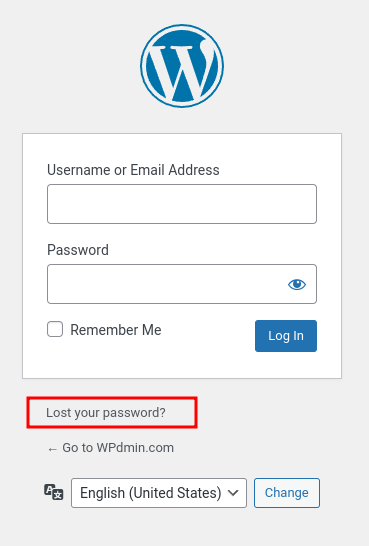
Not knowing your login address may not be the only reason you can’t log in. Make sure you enter the correct password. If there is more advanced security on the site, then the login process may be split into two steps. This is two-factor authentication (abbreviated 2FA) and basically means that one step (password) is not enough to successfully log in, but two – some other form of authentication in addition to the password. This can be a numeric code in a text message, a QR code using a tool such as Google Authenticator, or perhaps via an app such as Telegram.
How to log in as an administrator
Each user logs in at the same address. e.g. https://www. yourexamplesite.com /wp-login.php… This also applies to administrators. They have no other login address.
Email with password link does not arrive
Sending emails from WordPress is offered by most hosting providers, at least in the Czech Republic. However, this is not always the case with foreign hosting. In this case, it is necessary to use an external SMTP server to send emails and set up sending in WordPress using the SMTP plugin.
If this situation occurs, ask support if you have not disabled sending emails. This happens if your site is infected with malware – but the hosting will inform you about it. It’s also a good idea to distinguish between sending emails (i.e. settings on the web application side) and receiving emails (i.e. whether they are going to Spam).
How do I log in when the site is in service mode?
If the service mode is active on the site (this is typical for working versions of the site), some page with explanatory text and simple corporate graphics is displayed. Sometimes there is a login form on the page, sometimes not. You can still get to the administration at /wp-admin, or another address if it has been changed by a security plugin. What was stated at the beginning of the article still applies.
Dual login is displayed
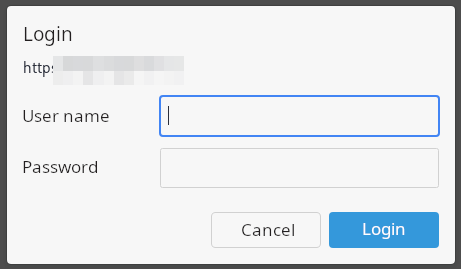
Some hostings add a second login window to protect against attacks. This is not to WordPress, it is to allow access to the page where the login form is. The window is called, for example, „This server is asking you to log in“ or „Log in“. When you enter the accesses, only then the WordPress login form will appear. Remember that the WordPress login form does not come in a pop-up window and the graphics usually don’t change.
The name and password of this protection is usually the same word and is fixed by the hosting – you cannot change it in any way. Check the hosting help to see what they use.
Can I change my WordPress login address?
It is possible to change these addresses. This is used for a simple reason – everyone in the world knows how to log into any WordPress. They all have (had) it the same way. That’s why there are plugins that change this commonly known address and move the login to a different address. If you don’t know it, you probably won’t log in. Just like the various bots that attack our sites. In that case, the webmaster must give you the address. This is usually www. www.brandnewshoes.com/letme-in or maybe www.brandnewshoes.com/wewalk – it depends on the creativity of the administrator. 😉



